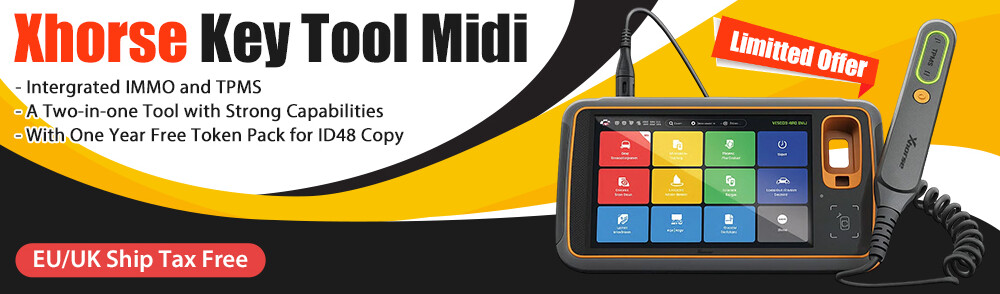This post demonstrates how to read and write (with checksum support) Ford Fomoco ESU-415 MPC561 ECM using OBDSTAR X300 Classic G3 on bench.
What you’ll need:
- Ford Fomoco ESU-415 MPC561 ECM
- OBDSTAR X300 Classic G3 with ECU Flasher license(or DC706 full)
- OBDSTAR MP001 Programmer
- Main cable
- ECU clone jumper
- High-power DC regulated power supply
Main steps:
1.Make sure the software is updated to the latest version
2.Navigate to ECU Flasher-> ECM
3.Input “esu” in the search box to quickly find FORD FOMOCO ESU-415 MPC561
4.Click “Guide” to check the detailed instruction and wiring diagram
5.Select “BENCH” and “MP001”
6.Follow the wiring diagram to connect OBDSTAR G3 and Ford ESU-415 ECM properly using MP001 Programmer and other cable
Also need to connect supply power
7.Start to perform the function supported
Connect ECU-OK
Read MAPS (MPC561)-OK
Write MAPS (MPC561)-OK
- Need to select the original MAPS data and verify it
Finally, disconnect ECU-OK
Video Guide: