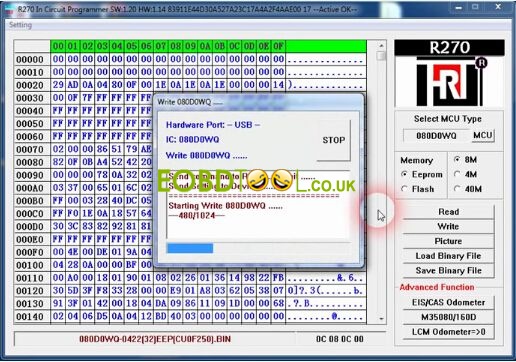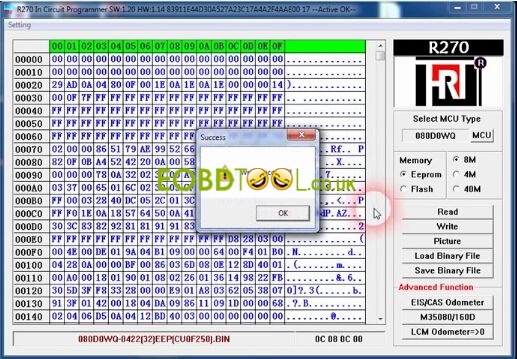In this blog you will know: How to read and write 080D0WQ EEPROM chip by R270 CAS4 BDM Programmer? Check steps easy as below:

R270 Programmer read write 080D0WQ steps
Open R270 software, click “MCU” button to select “080D0WQ” and click “OK”.
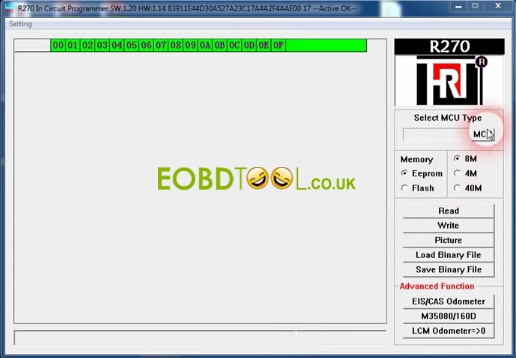
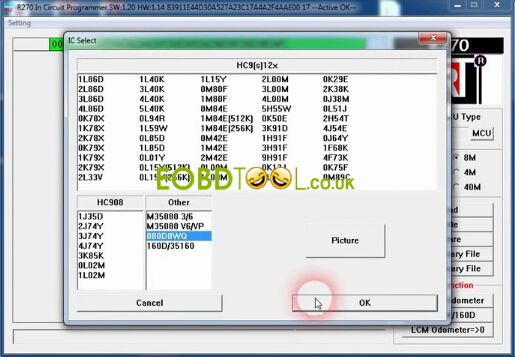
Click “Read” button and it will ask if you check the pin status, click “Yes” when you already check it.
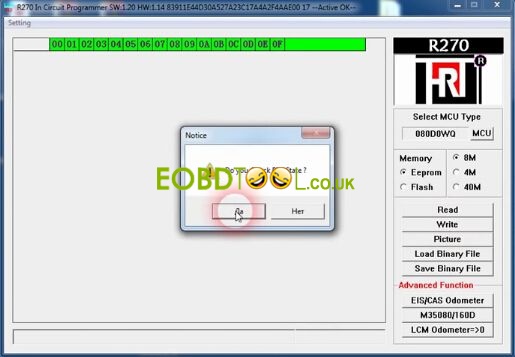
R270 will start to read 080D0WQ EEPROM.
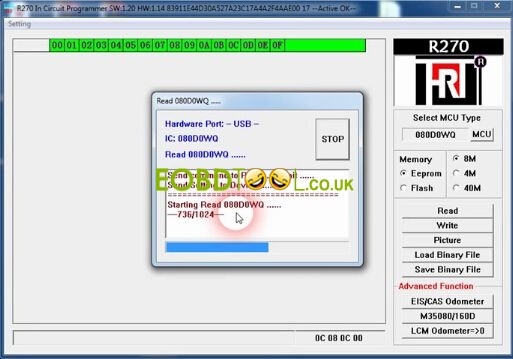
Then it will verify data.

R270 080D0WQ read EEPROM chip flash bin file OK!
Save the bin file.
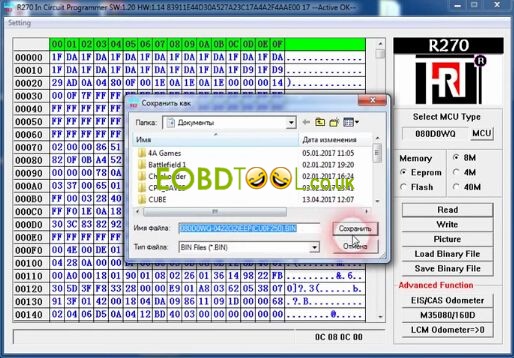
Click the “Write” button and it will write 080D0WQ chip.
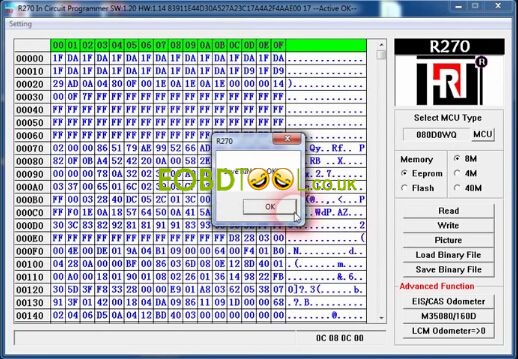
R270 Programmer successfully writes 080D0WQ!