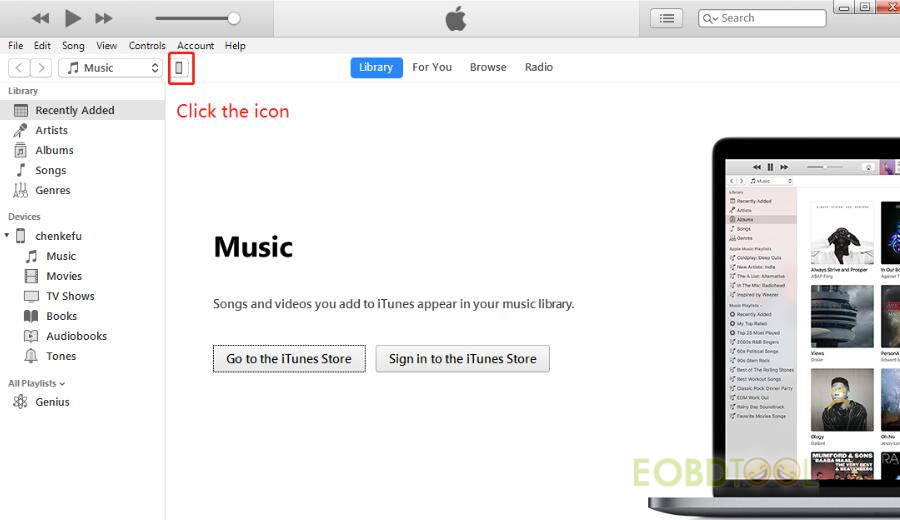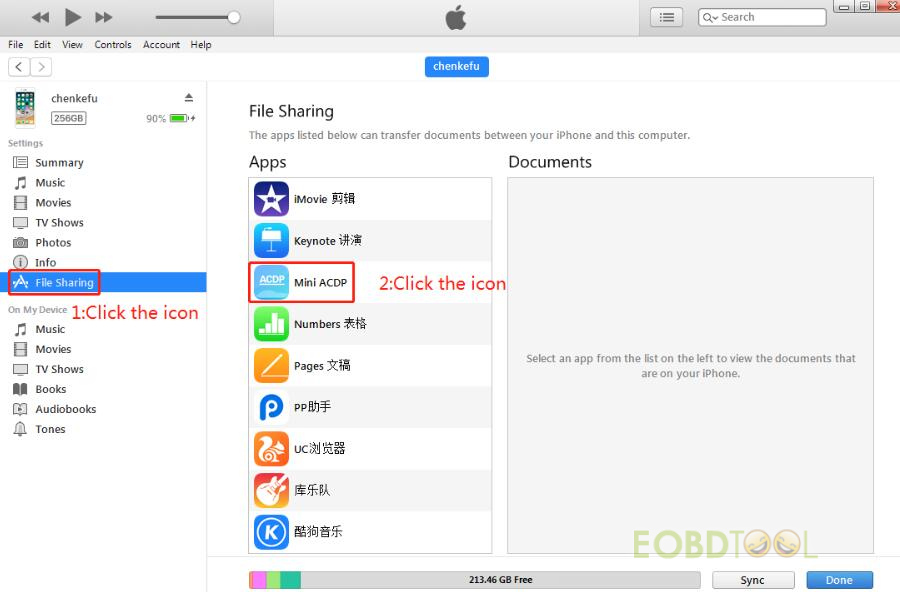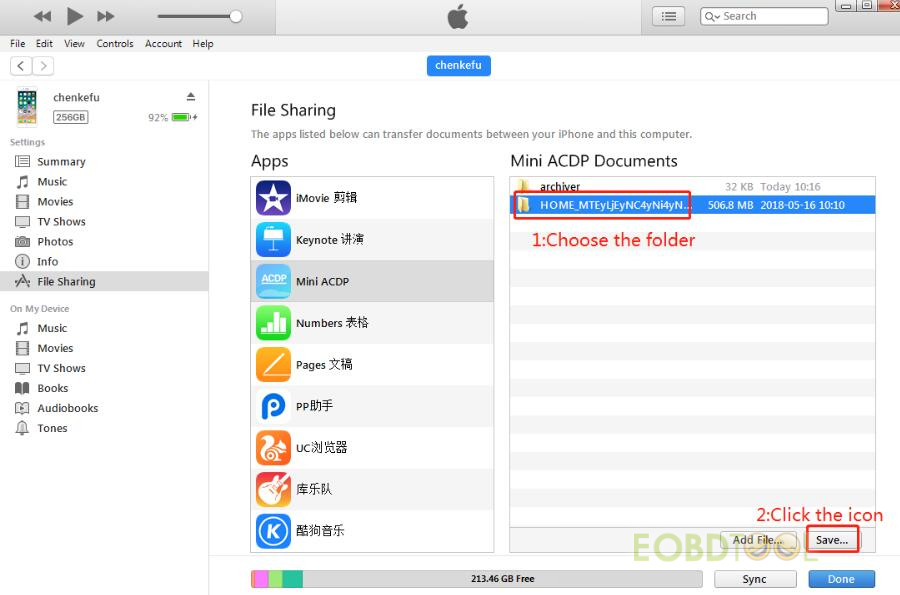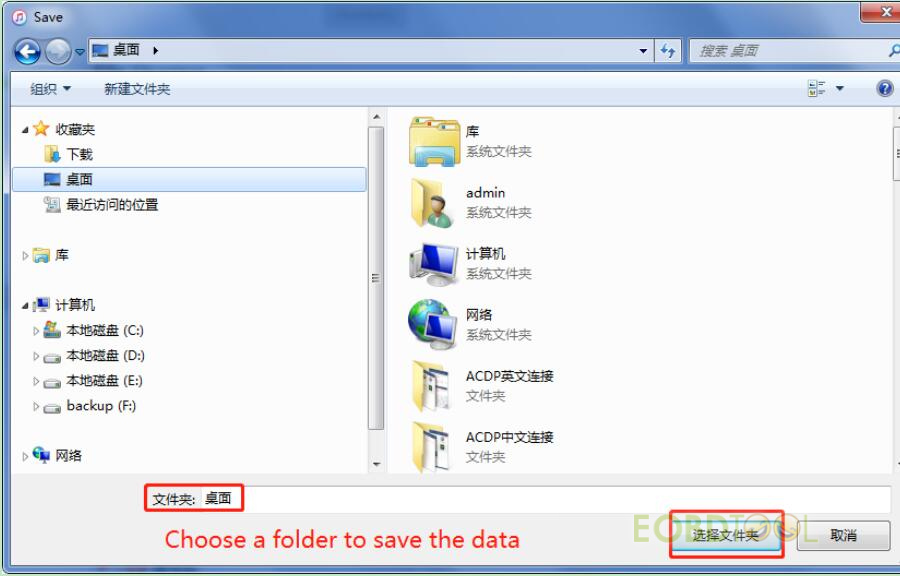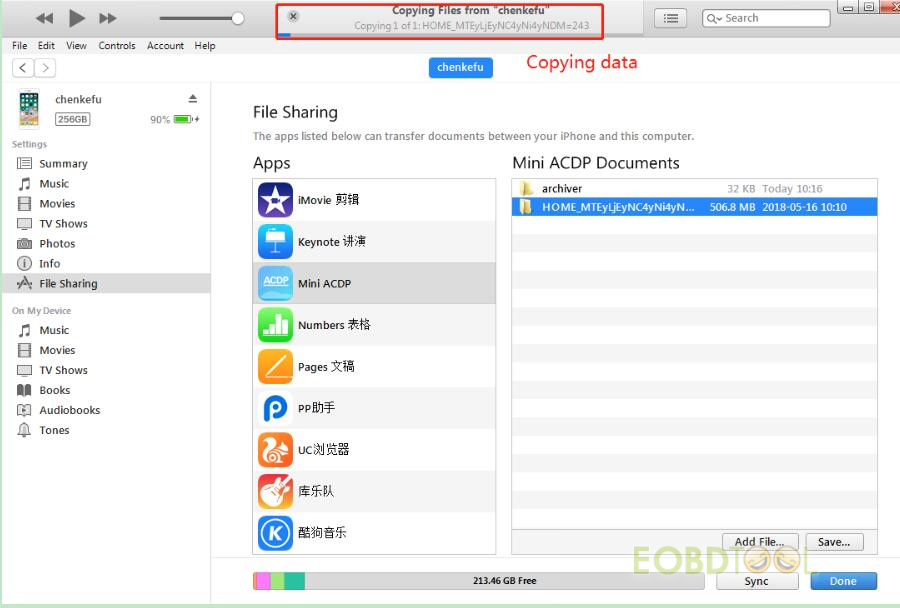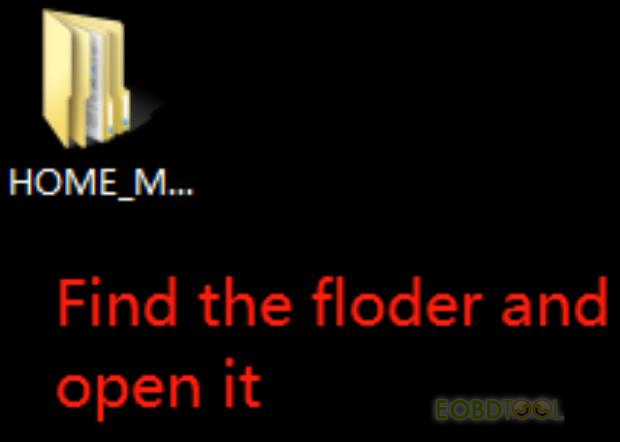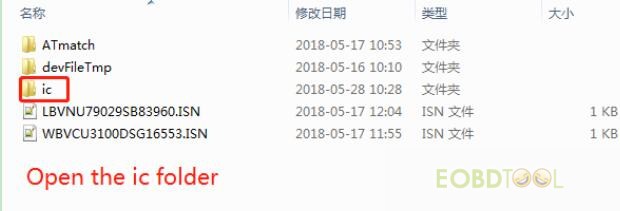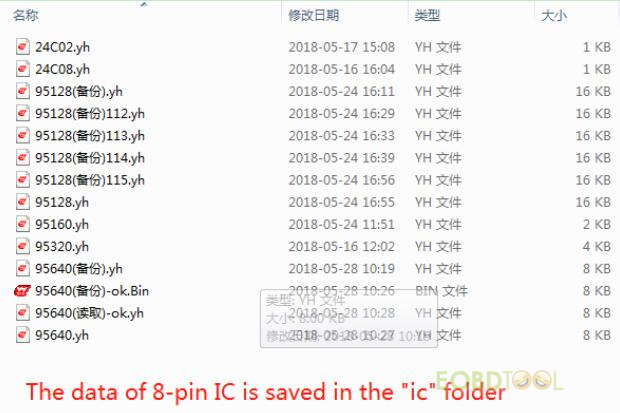How to synchronize and exchange Yanhua Mini ACDP2 data from iOS mobile phone to a PC?
It can be done through the iTunes App.
Here is the instruction:
1.Download iTunes App on your computer
2.After installation, connect iPhone and computer via USB cable
3.The phone icon will appear on iTunes after connection.
Click it
4.Click File Sharing>> Mini ACDP>> HOME folder>> Save
5.Create a new folder to save the ACDP 2 data
6.It will copy the files from mobile phone to computer via iTunes
7.Find the Mini ACDP 2 folder on the computer and open it
Open the “Custom” folder, and then open “ic” folder, the data of 8-pin IC is saved in this folder
Open the “ATmatch” folder, the BMW and other models data are save in this folder
Done!