For the new-released Launch X431 PAD VII, one of its highlights is smartlink system that distinguishes from other X431 tools before. It allows you to get help from remote experts via online programming/coding.
Notice: Online programming is not available in United States, Canada and Spain.
To activate online programming, you need to change the values of the setup file from “1” to “0”. Here brings you
The steps to configure online programming:
Step 1
Press Other Modules>>Files>>File management>>cnlaunch>>X431PADV>>assets
Find out the “StdCfg.ini” file.
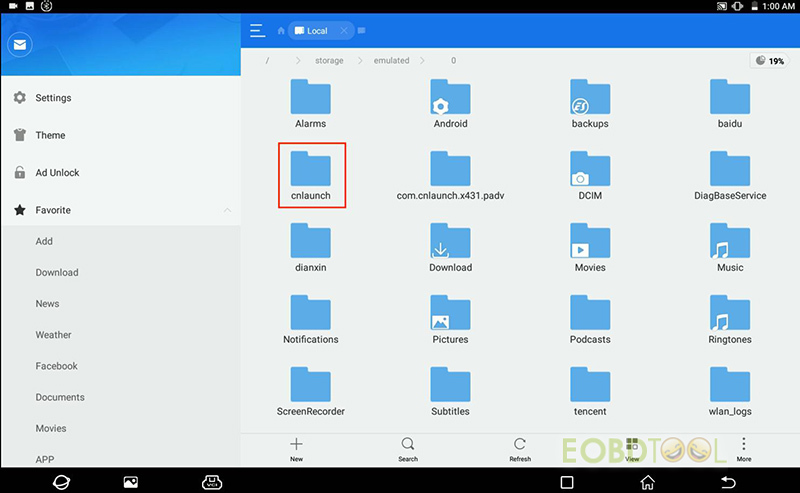
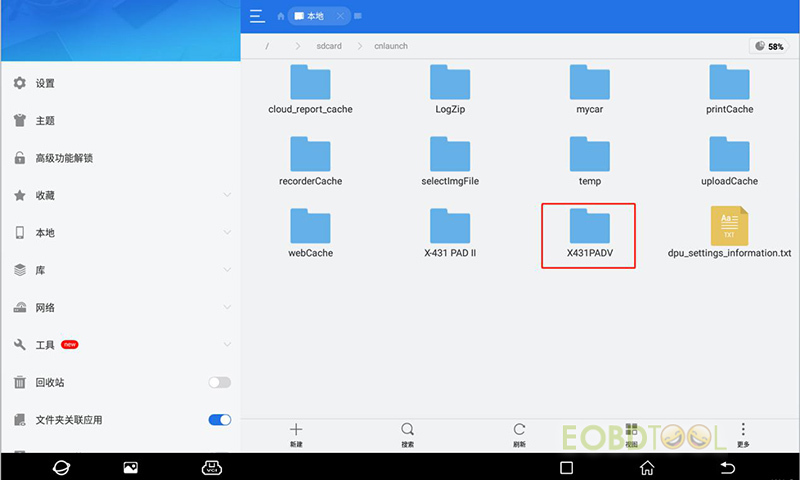
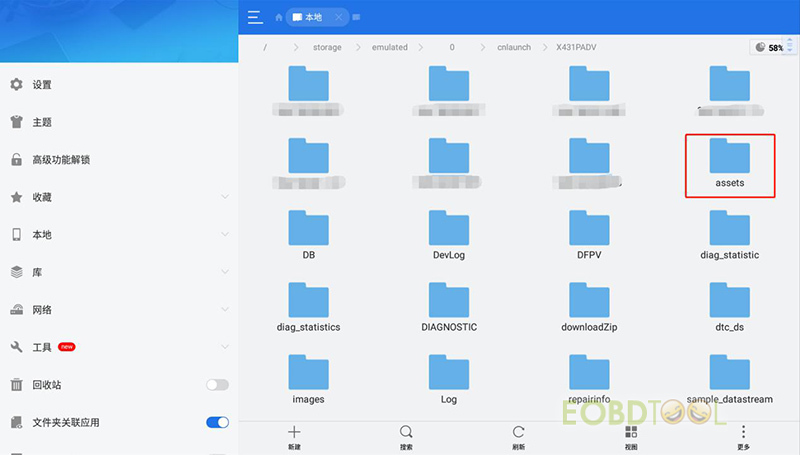
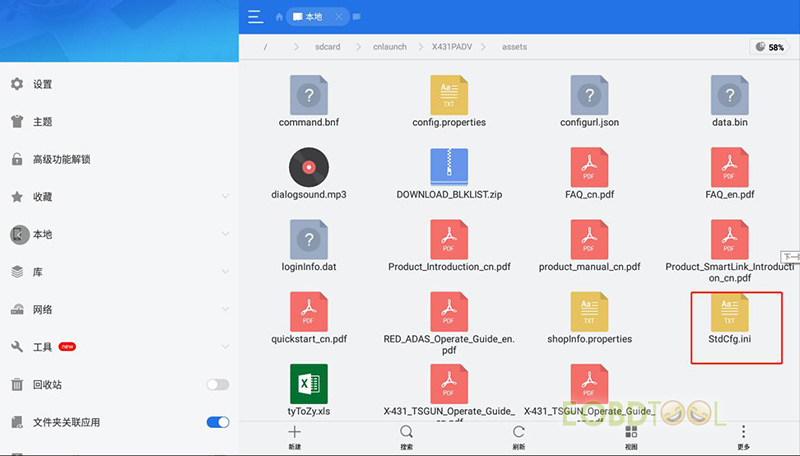
Step 2
Open the “StdCfg.ini” file by ES Note Editor, and then press “Edit” for editing.
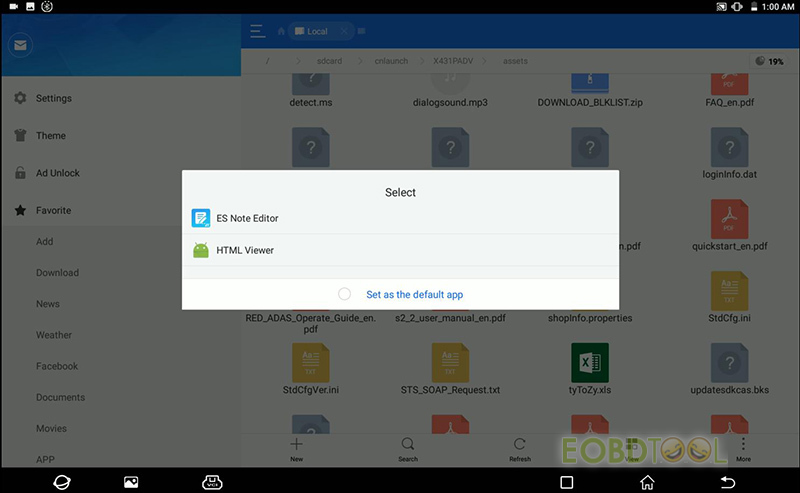
Find the 2 fields of “OnlineFlash” and “Flash” with defaults “0”, which means the current diagnosis software doesn’t support online programming.
Select the 2 fields and change the values to “1” and then save them.
After saving successfully, the values should turn “1” shown as below, which means the diagnosis software now supports online programming.
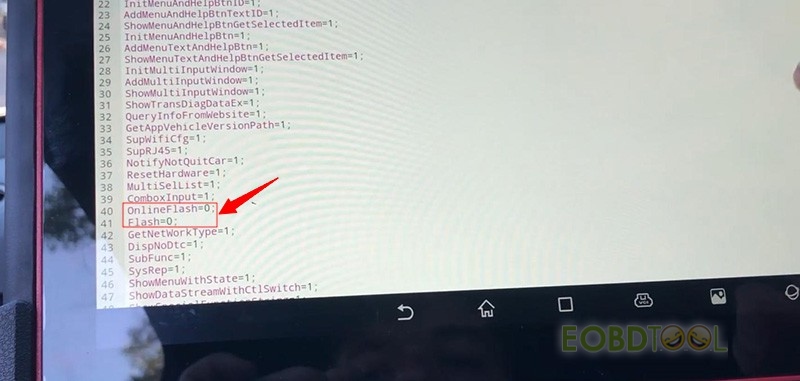
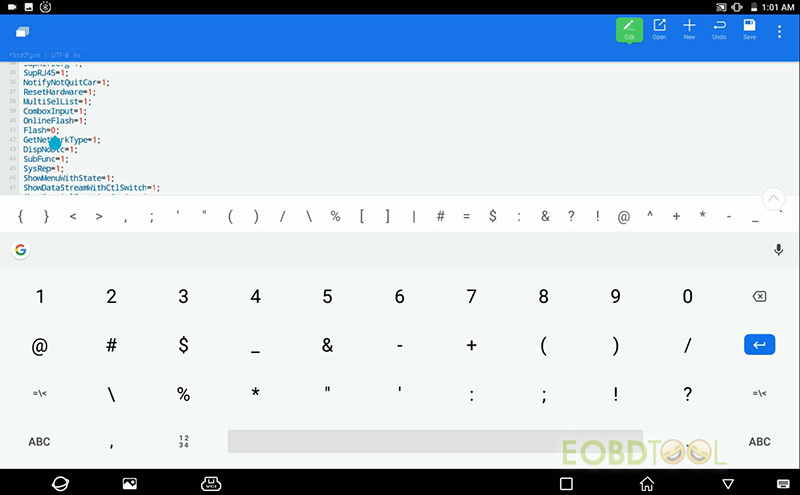
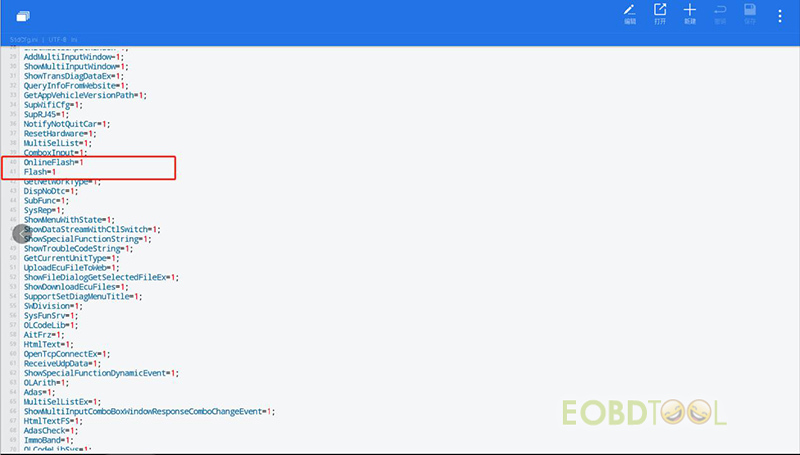
Except for unsupported areas, other areas can be configured as steps above. For users beyond China, online programming menu won’t display on homepage, so you need to find the corresponding menus on specific diagnosis interfaces.
Done! Nice and simple!














