It’s not difficult to print report by Autel Maxisys scan tool such as MS906BT. What you should do is to install Adobe Reader and Maxi PC suite (Maxis’s printer). Just follow the step-by-step guide to operate.
What you will need:
Autel MS906BT
PC
Printer
Note: Make sure all devices above have been connected to the same network.
How to do:
1.Download “Adobe Reader DC” if you don’t already have it on the computer
2.Visit https://www.autel.com/-> select “Support” and “Download”-> download “Maxi PC Suite”
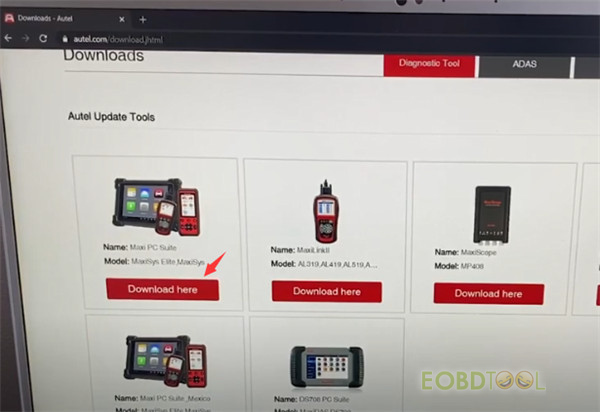
3.Once it’s downloaded, open the folder to install “setup launcher”
It’s easy to install. Select the language and click “OK”, operate by “Next” until the process finish.
4.Then there are two icons appear on the screen “Maxi PC Suite” and “PC link”
It needs to open “PC link” for printing.
When it asks if allow the app to make changes to your device, just click “Yes” to continue.
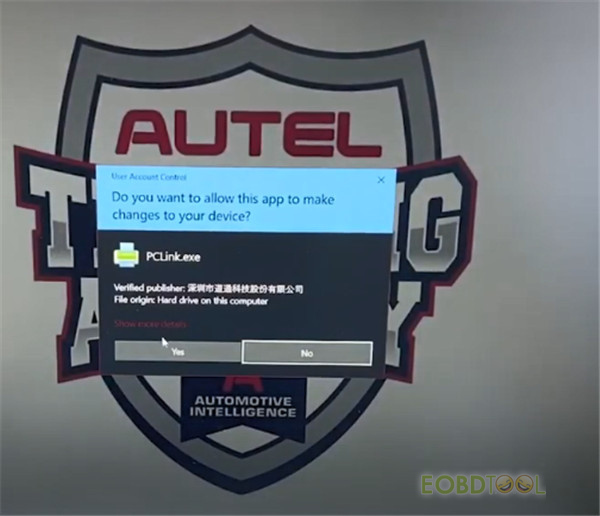
Then it will show “maxis’s printer” icon at the bottom right corner of the computer
5.Connect Autel MS906BT with computer via USB cable
Select “MaxiSys”-> “Shop Manager” –> “vehicle history” -> choose the report you want to print
Select “Print” by pressing the arrow icon on the top right corner
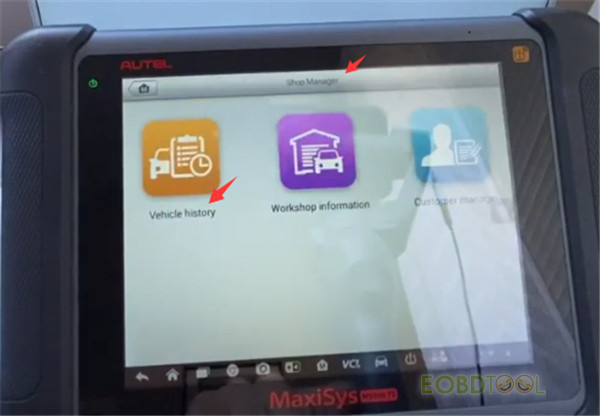
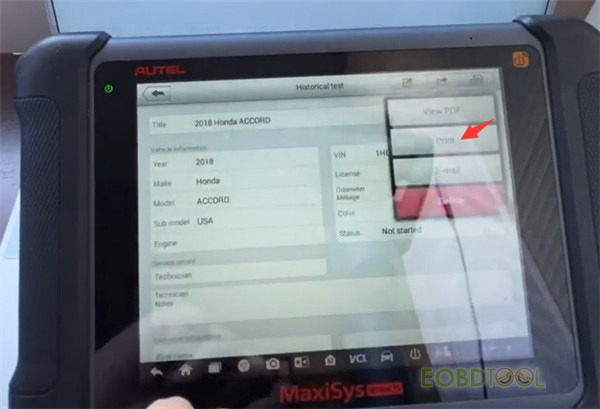
Select the printer which can print the file
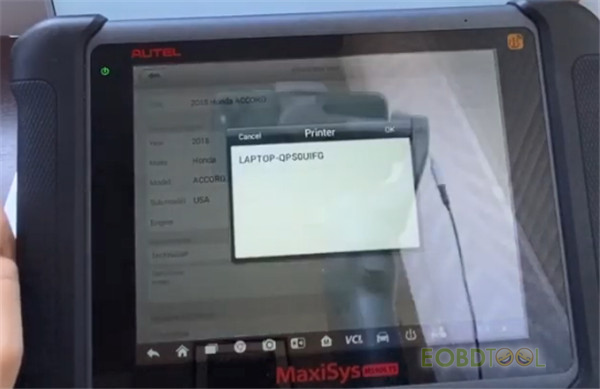
Then the report will be sent to the Printer connected to the PC
Finally, print the file successfully
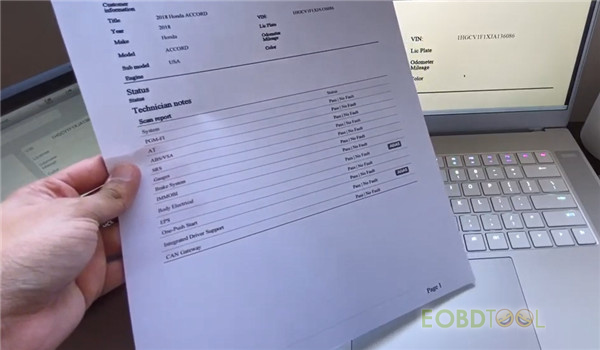
Please kindly notice:
As long as all three devices are connected to the same network, printing from your MaxiSys should be pretty straight forward.
If you are still having problems, please perform the following checks:
- Is your PC printer queue full? You won’t be able to print if your queue is full.
- Is your Printer turned on?
- Is the MaxiSys Printer driver running on the PC you have selected?
- Have you entered your shop information via the Shop Manager? Sometimes you need to enter this depending on the report type.
- Is there paper in your Printer?
- Is your PC turned on?
- Is your Network router on and communicating with your Printer? Run a test print page to make sure your PC can print to your printer.
- Are you printing to the correct PC on the network? Other PC’s may be connected to the same network, but print files to a different printer.
More posts you may be interested in:
Autel MS906BT Register+ Update+ Using Tips+ Car List+ Review
AUTEL MaxiSys MS906BT FAQs: Adjust speed limiter, Write VIN number
Autel MaxiSys Devices VS Autel Maxidas DS808














