Autel Maxisys MS906BT is an advanced diagnostic scan tool. It features in advanced ECU coding capability, bi-directional control (perform active tests or function tests), can access all available car modules and perform OE-Level diagnosis and most useful service/special functions like Key Fob Programming, Oil Reset, Reset parking brake pads after replacement, SAS calibration, DPF Regeneration, and etc. Read the related user guide to use it easily.

Main contents:
Autel MS906BT Register
Autel MS906BT Update
-How much is the MS906BT update cost
-How to update MS906BT?
Autel MS906BT Using Tips
-Change language
-Troubleshooting
Autel MS906BT Register:
If this is your first time using Autel scanner, you should create an Autel account and register Autel device. After that, you can enter the update process. Remember to make sure your Maxisys tool is connected to the Wi-Fi network.
After using a period of time, it may prompt the SD card space is insufficient. Because the SD card only has 32 GB. To solve this problem is that reformat the SD card to expand the memory or buy a new large-capacity SD card.
In this post can learn more details to register, update and expand memory.
Autel MaxiSYS Using Tips: Register+ Update+ Expand Memory
Autel MS906BT Update:
MaxiSys MS906BT comes with One Year Free Update Online. You need to buy Update Service (SP262-BS) to continue to update over free update, only 590USD/Year.
Just contact your dealer and offer your SN after purchasing the update service.
Autel MS906BT Using Tips:
Change language:
Send the serial number to your dealer to change language in the server.
When language is changed, you need to download the software again from update page.
Note: If the update page doesn’t appear software update, please go to System settings->Reset->Factory reset, and then go to update page to download the software. After download, then you can set the language you desire.
Troubleshooting:
If you have any of problems as below, please find the solution from this post Autel Scanner Registration, Update, Troubleshooting etc FAQ.
1.Why cannot register successfully? How to troubleshoot registration?
2.Have read out the fault codes but cannot clear them
3.Autel scan tool failed to test the car
4.If the vehicle cannot communicate, how to check if there is a problem with VCI or hardware connection?
5.When booting the Autel diagnostic tool, it prompts to obtain the authorization, etc or SD card doesn’t match.
6.For the Maxisys series scanners system error, how to flash the system?
7.For the Autel scanner which is difficult to locate system error, how to get the log?
Autel MS906BT Car List:
MS906BT supports for all markets, including Russia (For Lada, GAZ,UAZ), coverage for more than 80 US, Asian and European makes and models.
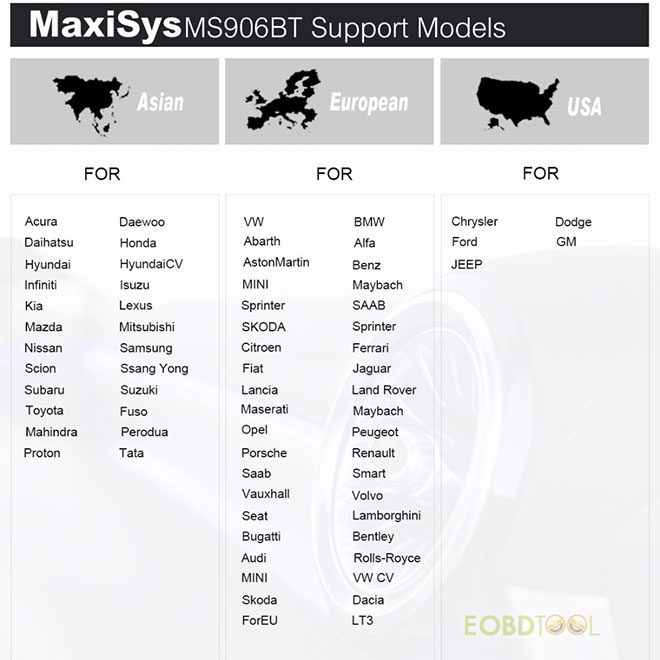
Check specific car models, please visit official website https://www.auteltech.com/vehicle-coverage/coverage2.
Path: Select product model-> Vehicle make-> vehicle model-> Year-> click “Search”
Autel MS906BT Reviews:
Customer review 1: Good for programming!
I run a Mobile Mechanic business and I’ve tried many scanners on the market. This ms906bt scanner MS906BT has been the best investment for my business By far. I’m also a locksmith and this can program keys/fob about 70 percent of vehicles. I love the electronic parking brake feature when replacing rear brake pads on many new 2019 vehicles.There’s many features on this device for your everyday professional business use, highly recommend.


Customer review 2: Money well spent!
Awesome scanner for the money. Mainly got ms906bt for the bidirectional capabilities and key programming. For the scanner itself I was able to retract electronic rear brakes for service, test emission components, and graph/view live data. For the key programming I was able to program a Honda Fit key fob and a Toyota Highlander remote so far. Had trouble programming a remote for an older Nissan Altima but was able to program it manually. The wireless DLC has a built-in light. Connects to the scanner pretty fast. Auto reads the VIN with on issues. Just remember to REMOVE THE DLC when you done.
Customer review 3: Worthy for the price. Easy to use and smooth current updates!!
Autel MS906bt is the easiest scanner in our shop and easy to use. Resetting service schedule maintenance feature is very helpful. Bluetooth dongle is kinda small and hard to track hopefully some updated hardware soon. Even just for visually stands out so don’t forget to retrieve. It’s been about a month and weekly update is smooth and very satisfying the service.

Customer review 4: More than expected!
Most aftermarket scanners only offer light duty trucks and cars, this actually scanned my medium duty trucks at the shop (GMC T7500 and a Nissan UD) with a fair amount of in depth detail, including setting shift points and speed limits on the truck if need be.
The included inspection camera on the package I ordered was perfect for inspecting cylinder walls of an engine without a complete breakdown, and I would make sure to buy that separately if it's not included.
Make sure to turn auto updates on, as Autel is constantly sending out updates. (This is a good thing!!)
My only complaint, if you are not using the scanner, make sure it's plugged in or turned completely off, as the stand by time when not being used is only about 48hours.
As a shop manager in charge of fleet maintenance for over twenty heavily used trucks, I can safely recommend this tool to anyone looking for a quality scanner at a great price.
More info of Autel MaxiSys MS906BT EU Version:
https://www.eobdtool.co.uk/wholesale/autel-maxisys-ms906bt.html














