35080 adapter (35080/160 adapter) is designed to work with the iProg+ Pro programmer. The main aim is to read, write and delete the incremental area in the chips 350806, 35080V6, 35080VP, 080D0WQ, 160D0WQ.
35080/160 adapter display:
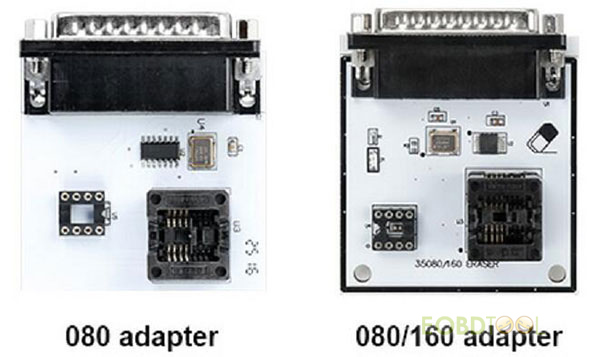
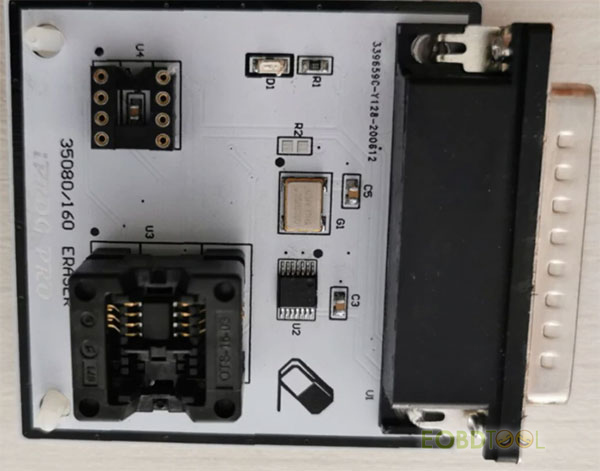
Can be used with item No. SE147, SE147-1 and SE147-B.
How to use Iprog+ Pro Clone and 35080 adapters?
Step 1: Make sure you have installed iprog pro software
O.S: WinXP, Win7, Win8 (Recommend Win7 32 bit and 64 bit)
Language: English, Russian
Step 2: Plug 35080 adapter to iProg pro car key programmer, then connect to computer
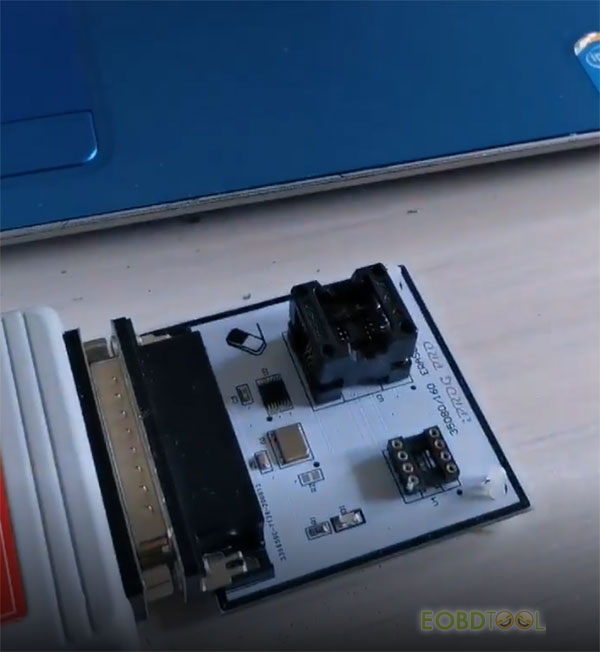
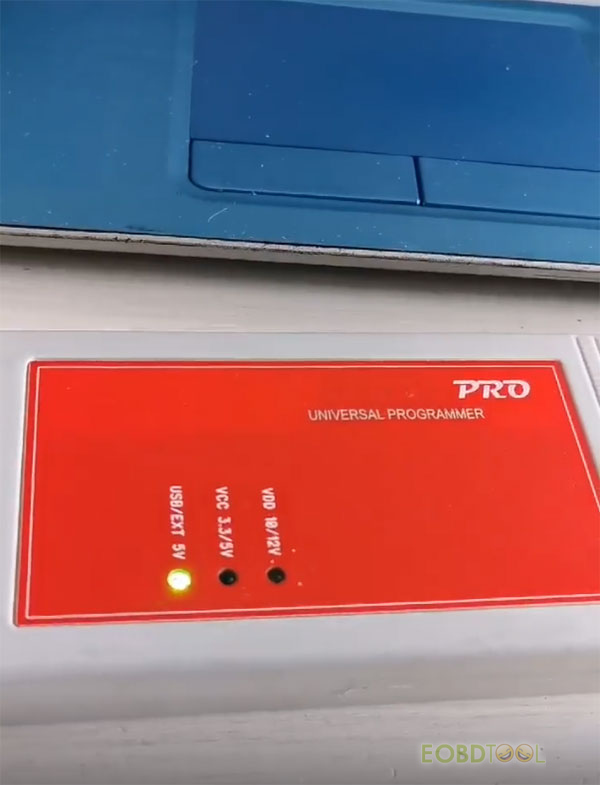
Step 3: Run iProg+ Pro software
Select 35080_eraser-> the corresponding chip (such as 35080 080Q eraser.ipp)
Click the green arrow to read EEPROM
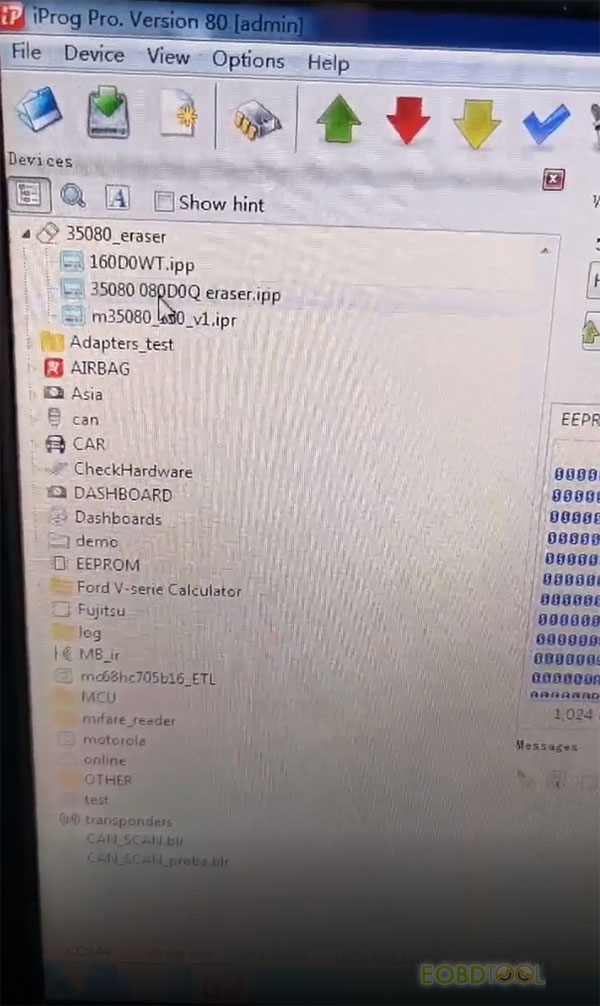
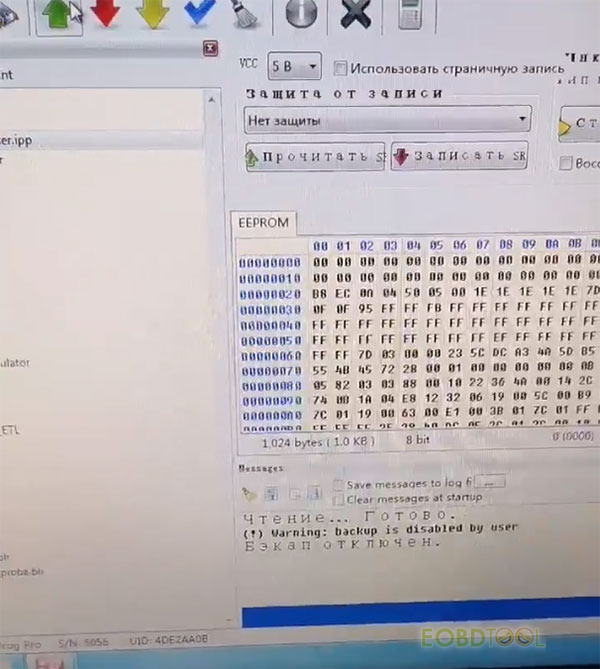
The LED lights on the adapter will turn on automatically
Then follow the instruction to do
Video reference:
Related posts:
Read & Write PCF7953 Chip: Iprog+ Pro or VVDI Prog?
http://blog.eobdtool.co.uk/read-write-pcf7953-chip-iprog-pro-or-vvdi-prog/
Iprog+ Pro V76-V84 Software Download, Install, Comparison, Reviews, FAQs
http://blog.eobdtool.co.uk/iprog-pro-v76-v84-software-download-install-comparison-reviews-faqs/














