Sometimes, it may prompt that “The device has been deactivated” when you use FVDI 2018 (SVCI 2018) software has been installed. Don’t worry about this problem, and just follow the method below to solve it.
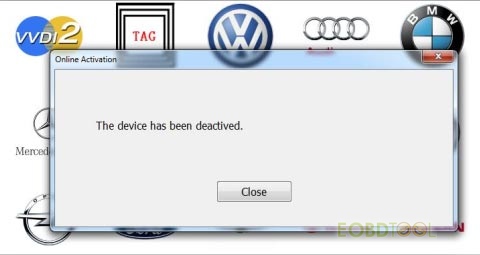
Solution 1:
Step 1: Disable or uninstall all the antivirus software
Free download FVDI 2018 KeyRecovery_online
https://mega.nz/file/X35jxSQS#q-x23R01s2fgTLqOOJ4_UNifnvgKqkpqfqw4oyUK4xk
Step 2: Open [setting.ini] file, change to your own serial number and save
Step 3: Run KeyRecovery_Online
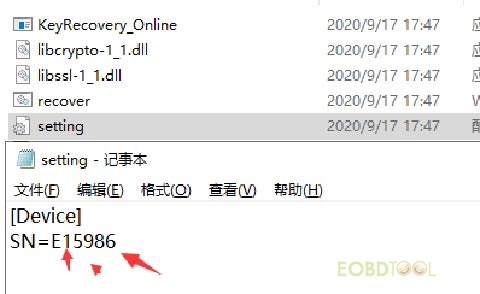
Then follow the instruction on the screen to operate
Solution 2:
If you are new to FVDI 2018, try solution here:
The Quick Loader V2.0 is out of service, have to reinstall V3.0 software!! Download software and install.
<https://mega.nz/#!KRBzVIrD!uE0ZGjYAbTv0sEZPQjLN0jejex_yI0IF9R3Wad21f7g
or
http://flyobd.com/shop/download-center/.
Or without Internet —C /Program X86-Abrites -open folder with mark where the loader is and start Loader from there.
If your FVDI works normally but has the same error.
Please provide the serial number of your SVCI 2018 device and country/area to eobdtool.co.uk.
Our engineer will solve the issue.
www.eobdtool.co.uk
See also:
How to sovle FVDI 2018 “device not opened”
(Solved) FVDI 2018 mfc110u.dll is missing
Solved! FVDI 2018 Failed to Install VAG/BMWV1.2.2














